Please choose a main category below:
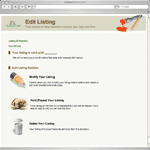 |
 |
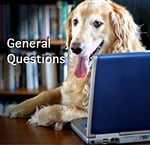 |
||
Help For BreedersHelp with Creating or Changing Your Listing, Web Page or Account |
Searching for a Breeder?Help with Finding a Breeder |
Other StuffAbout Dogs and Breeders in General |
Help for Breeders
Considering a Listing with Breeders.NET?
Where can I get more information about registering with Breeders.NET as a dog breeder?
How does Breeders.NET decide in what order to present the dog breeders in the search results?
May I list more than one dog breed?
Can I sign up for less than a year?
Need Help with your Existing Breeders Account?
How can I make changes to my Breeders.NET listing?
How can I view my Breeders.NET web page? How can I direct people to it?
I used to have a listing but now it is missing. Why?
I registered, but my listing doesn’t show up. Why?
I just registered and accidentally selected the wrong breed. What should I do?
How can I get my listing ID or password if I have misplaced or forgotten them?
How do I upload pictures to my listing?
How do I upload videos to my listing?
Renewal or Discontinue questions
Payment Questions
At renewal time, how can I change my method of payment or my credit card information?
Is my credit card information safe and secure when I pay for my Breeders.NET listing online?
May I pay for my listing by check?
Considering a Listing with Breeders.NET?
Where can I get more information about registering as a dog breeder with Breeders.NET?
More information can be found at our new listing page that explains everything, with no obligation.How does Breeders.NET decide in what order to present the dog breeders in the search results?
The position in the search results is determined geographically. It depends on how far the searcher is from the dog breeder—if someone near you searches for a breeder of your dog breed, you'll be at or near the top of the list. For someone located further away from you, you'll be located further down the list.May I list more than one dog breed? Yes, you may list up to four dog breeds, but each dog breed requires a separate listing at our low annual charge of $29.95 per listing. To create a new listing for a different breed, please go to our registration page.
Can I sign up for less than a year? Our minimum is one year. Many breeders choose to have their listings active at all times and develop waiting lists for their puppies. If you do not want your listing to be active for the full year, you can log in to your account and click on “Cancel Listing”. This will remove the listing from the website and it won’t appear in search results. The details of your listing will remain in our database however, so if you later decide to reactivate the listing, contact support and ask us to reactivate your listing for you for the remainder of the original one year term.
Need Help with your Existing Breeders Listing?
How can I make changes to my Breeders.NET listing?
Please go to our Edit Listing Page and log in to your listing. Then click on “Modify Listing”. From there, you can modify your listing details and create or edit your Breeders.NET web page.
How can I view my Breeders.NET web page? How can I direct people to it?
There are two ways you can see your Breeders.NET web page. From your listing in the search results, click on "more info and pictures", or in your web browser, go to www.breeders.net/breeder/nnnnnn (substituting your listing ID number for nnnnnn). You can provide people with this URL to direct them directly to your Breeders.NET webpage.
I used to have a listing but now it is missing. Why?
Most likely because your listing expired. You may have missed our series of renewal reminder emails. With all the junk mail these days, it's not surprising when someone misses an important email message. Please go to our listing sign-in page and log in to view details of your listing. If your listing has expired you can renew there. You will then have access to all of your expired listing information. You can also create a new listing from scratch if you have a new breed. The cost of a listing is only a modest $29.95 for an entire year for each breed.
I registered, but my listing doesn’t show up. Why?
Most likely because your listing has not yet been paid for. Your listing isn’t fully active or displayed in the search results until the annual fee has been paid. If you have made payment, but your listing still doesn’t appear in search results, there may be another problem. In such case please use our support form to get in touch with us for further help.
I just registered and accidentally selected the wrong breed. What should I do?
It is our policy to make such changes only in the case of error and only within 30 days after the creation of the listing. Please complete our support form and explain your error and request that we make the change to the correct breed.
How can I get my listing ID or password if I have misplaced or forgotten them?
You can obtain your listing ID number or password at our Forgot Password page.
How do I upload pictures to my listing?
Our system accepts most formats. Log in to your listing from our Edit Listing Page and click on “Modify Listing”.
If you haven’t previously uploaded any pictures:
- Scroll down to the "Upload your images" section. Click on the "Select Image" button.
- On the pop up window that appears click "Browse" and navigate to the photo on your computer and then click the “Upload” button.
- Repeat that for each photo.
- When you've got them all, be sure to click "Submit" at the bottom of the page again to save your changes.
- Your photos should be there when you view your web page.
If you already have pictures on your listing and you wish to change or remove them:
- Since you already have photos in there, click "Remove" next to each one.
- Then click on the "Submit" button at the very bottom of the page.
- That brings you back to the menu. Again click, "modify listing".
- Scroll down to your photos. Click on "Select Image".
- On the pop up window that appears click "Browse" and navigate to the photo on your computer that you want to upload and then click the “Upload” button.
- Repeat that for each photo.
- When you've got them all, be sure to click "Submit" at the bottom of the page again to save your changes.
- Your photos should be there when you view your web page.
**Note that some customers still using dial-up to connect to the Internet may experience difficulties uploading pictures. If you are on dial-up and are unable to upload photos after completing the above steps, please contact support for further help.
How do I upload videos to my listing?
Our system accepts nearly every format. Log in to your listing from our Edit Listing Page and click on “Modify Listing”.
- Scroll down to the “Upload your videos” section
- Click the “Select Video” button.
- Navigate to the video clip on your computer
- Next, click the "Upload" button
- You should see a progress bar of the video being uploaded to the site.
- Click the "Submit" button on the bottom of the main "Modify Listing" window you were working in when the upload is finished.
**Note that some customers still using dial-up to connect to the Internet may experience difficulties uploading videos. If you are on dial-up and are unable to upload a video after completing the above steps, please contact support for further help.
I have a question or am having difficulties with my Breeders.NET listing not covered in these FAQs. What should I do?
Please complete our support form and ask your question there. We will attempt to respond as quickly as possible based on the order in which we receive requests, the number we receive at any one time and the severity of the problem. We will try to respond within one to five business days
Renewal or Discontinue questions
I've been notified by Breeders.NET that my listing will soon be renewed and I don't want it to be renewed. What should I do?
We’re sorry to see you go. If you do not wish to continue your listing, please visit http://www.breeders.net/breeders/login.php before the renewal date. If you’re set up for automatic renewal (which most of our breeders are), it will say so when you log in and it will say “Click here if you would like to turn this off”. Click and your listing will not be renewed. Further to this, you can also click on “Cancel Listing” near the bottom of the main “Edit Listing” page to immediately remove your listing from the search results.
How do I renew my listing?
In most cases, your listing will renew automatically. We'll simply use the payment method we have on file, unless we hear from you.
If you would like to make your payment using a different card or payment method, please go to http://www.breeders.net/breeders/login.php and login to update your payment information.
If you have any questions not covered here regarding renewing or discontinuing your Breeders.NET listing, please use our support form and ask your question there.
Payment Questions
At renewal time, how can I change my method of payment or my credit card information?
Access your listing, click on "Renew Now", and enter your new payment information. The new information will completely replace the old.
Is my credit card information safe and secure when I pay for my Breeders.Net listing online?
We use leading-edge technology to ensure that your credit card information is 100% safe. It is encrypted using Secured Socket Layer (SSL) technology. This means that your credit card information is safe and secure as it travels over the Internet. To put it another way, it is safer than when you give your credit card to a store clerk or a waiter in a restaurant or read it to someone on the telephone.
May I pay for my listing by check?
We don’t accept checks or money orders. We do offer PayPal, which anyone with an email address and a bank account can use (Simply select the PayPal option while creating your Breeder.NET listing and you can create a PayPal account if you don't already have one). We also accept Visa, MasterCard, American Express and Discover.
